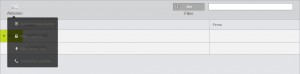To control the functions of the conference, please click on the icon in the middle of the table.
In the table/list view you can call up the control functions by clicking on “Actions”.
The following functions are available for controlling the conference:
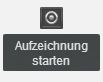 The following functions are available for controlling the conference:
The following functions are available for controlling the conference:
 Block the room for access by other participants.
Block the room for access by other participants.
 Mute the microphones of all participants. By a repeated click they are switched to loud.
Mute the microphones of all participants. By a repeated click they are switched to loud.