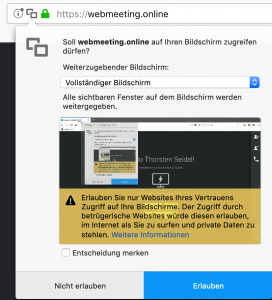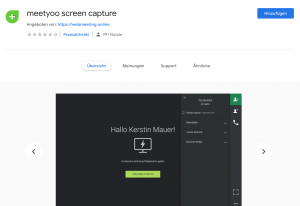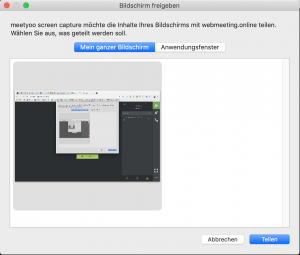There are different ways to share your screen or individual applications of your system, depending on your browser choice.
Firefox and meetyoo (Download) App
If you want to split the entire screen, use the following steps:
If you want to share a dedicated application use the following steps:
- On the main page, select “Share Window”.
- Select the application you want to display.
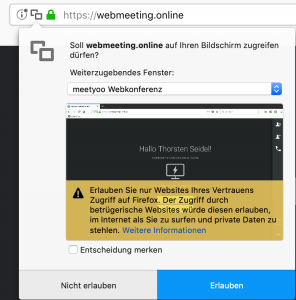
- Confirm the release
Chrome and Edge
After successful sharing, you will see the shared content in the preview.